
Dr.alchemist
A downloadable game for Windows, macOS, and Linux
Download NowName your own price
Fight wave after wave, combine different weapon together and More...
INFO:
- Quests, Crafting, and more...
- game size:
1 GB. - Full game duration: Expected game play duration: 5 hrs +.
- multiple runs (this may vary from user).
- Developed in unity.
- This game is being developed by only one person.
Contact:
I am open to changes and improvements that you consider might improve the final game experience, leave your suggestions in the comments - Thanks to everybody who supports me!
Youtube - Dev logs:
https://www.youtube.com/channel/UCjk9ki1AIyye56lFF4lIukA?view_as=subscriber
E-mail: Remember1740@Gmail.com
Dev log#4 of Dr.alchemist:
►Under Development
Game is currently in development.
Install instructions
Unzip the folder, and launch the executable!
| Status | In development |
| Platforms | Windows, macOS, Linux |
| Author | Whynot-Gaming? |
| Genre | Action, Role Playing, Shooter, Strategy, Survival |
| Tags | 3D, Atmospheric, Fantasy, Short, Third-Person Shooter, Unity |
Download
Download NowName your own price
Click download now to get access to the following files:
Build.zip 615 MB
Development log
- General UpdatesJun 18, 2020
- Dr.Alchemist Devlog (Made w/ unity)May 16, 2020
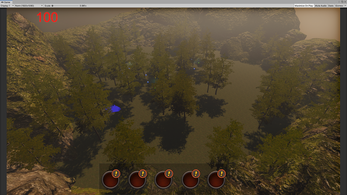


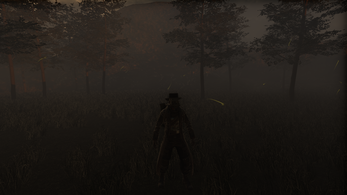
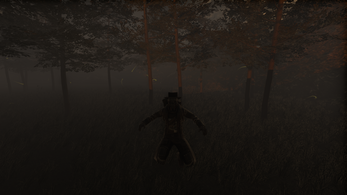
Comments
Log in with itch.io to leave a comment.
Tried it graphics is quite amazing! Sound effect is cool too. Animations awesome! Interesting game play I would say. I would recommend using a health bar instead. Im working on a big 3d game in unity usually I would use Godot but Godot 3d is not the best and this is also my first 3d game so I decided to use Unity but I cant seem to work out how can I make smooth character walking movement could you maybe tell me what method you used to move the character in this game?
thanks for trying out my game only a demo tho sorry about that but, the player movement is that you are able to turn a 360 =
using Vector2's ----
Vector2 inputDir = input.normalized;
if (inputDir != Vector2.zero)
{
float targetRotation = Mathf.Atan2(inputDir.x, inputDir.y) * Mathf.Rad2Deg + cameraT.eulerAngles.y;
transform.eulerAngles = Vector3.up * Mathf.SmoothDampAngle(transform.eulerAngles.y, targetRotation, ref turnSmoothVelocity, turnSmoothTime);
}
using the unity input system ---
Vector2 input = new Vector2(Input.GetAxisRaw("Horizontal"), Input.GetAxisRaw("Vertical"));
after turning you Go that direction
transform.Translate(transform.forward * currentSpeed * Time.deltaTime, Space.World);
hope this helps
p.s using and blend tree for animation
running
float animationSpeedPercent = ((running) ? 1 : .5f) * inputDir.magnitude;
animator.SetFloat("speedPercent", animationSpeedPercent, speedSmoothTime, Time.deltaTime);
thanks for the info, I already got it working with a character controller